Acer Aspire S3 Review
SPECIFICATIONS
Built with an aluminium-magnesium alloy, this ultrabook slims down to 13mm at its thinnest point. Available with a hybrid SSD and HDD combination that provides speed and storage. Also available with Core i5 and Core i7 ultra-low-voltage CPUs.
SIZE AND WEIGHT
The Acer S3 is about average compared to the Ultrabooks I've seen out on displays. It’s slim and new Ultrabook users will be more than happy. 13” Ultrabooks in my opinion are a lot easier on the back and definitely easier to hold. 11” devices feel, to the wrist, so much lighter.
PORTS
The ACER ASPIRE S3 includes the HDMI port and SD card slot which photographers and videographers will love. In fact, given the storage and the Core i5 CPU on this, it makes a great mobile photo and video editing device.
Around the device you’ve got two USB 2.0 ports (No USB3.0 on this) a full-size HDMI port, the SDHC card slot and a combined headset port for mic and headphone. The USB, HDMI and DC-in ports are across the back of the device.
SCREEN
The screen in my opinion is an average screen. It’s glossy, has a 1366×768 resolution, can sometimes appear a little washed, has a limited vertical viewing angle and bounces quite a bit on its hinge. But it’s not bad and in normal use, sitting in front of the device with 30% screen brightness and typing this review, it’s perfectly acceptable.
KEYBOARD/TRACKPAD
The Keyboard is set out in a chiclet type style which at first I wasn't for sure that I would be fond of, but I'm actually really impressed by it's function. The keys are a little noisy, but I find they pretty error free as far as typing. The keys aren't too far apart or too close together - I think they are perfectly placed. I am glad they changed the keyboard from grey to black so the keys can be easily seen although I do wish that the keys were printed more prominently. I kind of wish that it had it's own right hand side numbers key-pad, but that's just me nit-picking - the numbers on top of the board work just fine. Just bringing up personal preference. As for the touch pad it responds to touch perfectly - I was not used to just simply gliding my finger across without having to press harder than normal. The pressing keys are on the lower bottom of the square which can be a bit annoying because you do have to press a little harder than normal to click.
DISK SPEED/SIZE
Disc Speed using power with balanced power settings.
The Acer S3 offers a very useful 240+GB of storage from its 320GB disk (After installs, updates and recovery partition) For Those wanting to carry around a library of audio and video content, it’s perfect. For those wanting large files, see application startup times cut down to 1/3rd or less than on a hard drive system, it’s not. The read and write speeds top out at 71MBs but go down to small block read and write speeds and you’re nowhere near what even a cheap SSD can offer. Small, 4K blocks are written at just 500KBs
AUDIO
The audio built in speakers are just okay in my opinion. They aren't particularly loud and I'm sort of unimpressed with the audio. It's running Dolby Home Theatre V4 Software and you can re-equalize your audio a bit to your liking, but I've yet to have the volume increase to my liking. I would have preferred a larger sound from this Ultrabook.
VIDEO
The video playback capabilities of PCs have three limiting factors..CPU, video decoding hardware and software codecs. Windows 8 comes with a good set of codecs out of the box and supports most hardware video decoders, MPEG2, MPGEG4, MPEG 4 and WMV. This Acer supports full HD at (1080p). The reduced wide-angle viewing on the Acer S3 doesn’t lend itself to multi-party viewing although the full-size HDMI port makes it easy to connect an HD screen. There’s no Intel Wireless Display support. It can be used for editing although I wouldn't say it's the best as sometimes it lags and freezes. I do not recommend this laptop as a gaming laptop. The webcam on the Acer is an 900XB1 and is HD, but I find the quality to be less than HD compared to other laptops I've previously owned.
General Performance
I find that the ACER ASPIRE S3 falls to average in my eyes in performance although the Core i5 CPU, as always, does a great job of processing in general. Idling at 800Mhz and peaking at a constant 2.2ghz under load it’s as dynamic as other Core i5 systems. Boot time is at less than 10 seconds boot up. I did find this computer to be faster as an Ultrabook than any other laptop I've previously used. I do think that it's good for home use and for storage.. maybe some light editing. It loads up screens and applications pretty darn fast although when trying online gaming it falls short with lags and freezes it proves too much for the ACER S3 to handle. I find the built-in wireless to be a bit weak compared to other units, but when setting in good WIFI it operates at great speeds. I've found at great WIFI it uploads a lot faster than previous units as well. All in all this ACER Aspire S3 is a great computer for students, everyday users, and those wanting the extra storage space and capacity.
For more information about ACER and their products visit their social medias:
_________________________________________________________________
FTC: This product was purchased by me. All reviews and opinions are my own.


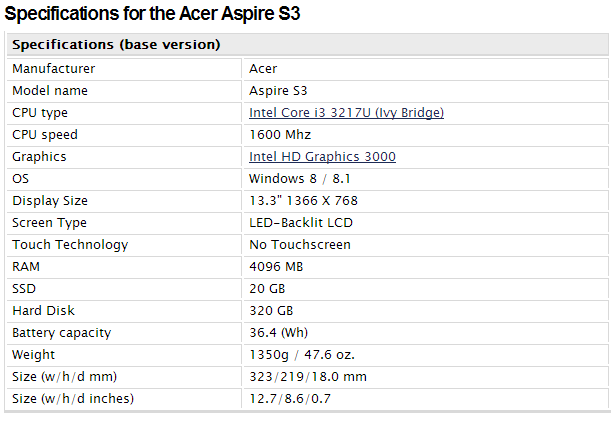












Thanks for your review :) I've had my eye on an acer and have been iffy about the brand.
ReplyDeleteI like this, very nice! I wanted to let you know that Feedburner is having issues and I'm not getting any emails from you. Quite a few bloggers aren't able to get their daily email to their subscribers because Feedburner can't get through to certain servers. I'm only get daily email from 10 peoples blogs I follow when I should be getting like 50-60. I'm so mad because I could've won giveaways and lost out on them b/c of stupid Feedburner. I'm using my old email which is tigers3450@att.net also.
ReplyDeleteThis is a really nice laptop. I think I'll look into getting an acer
ReplyDelete